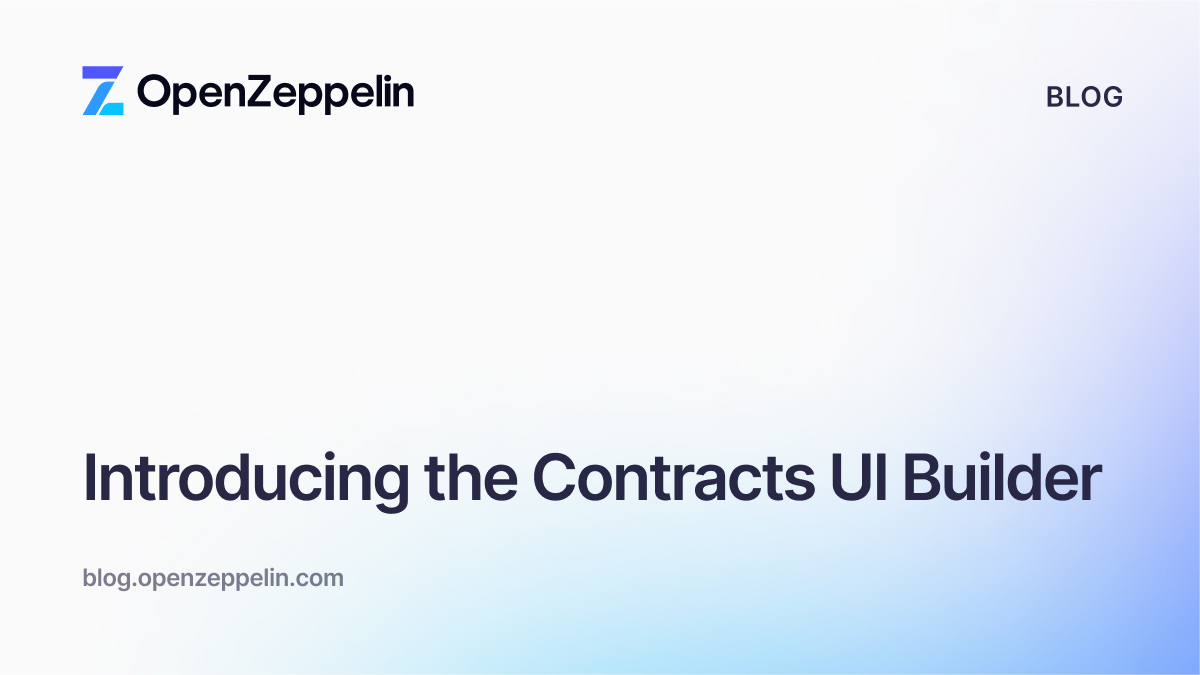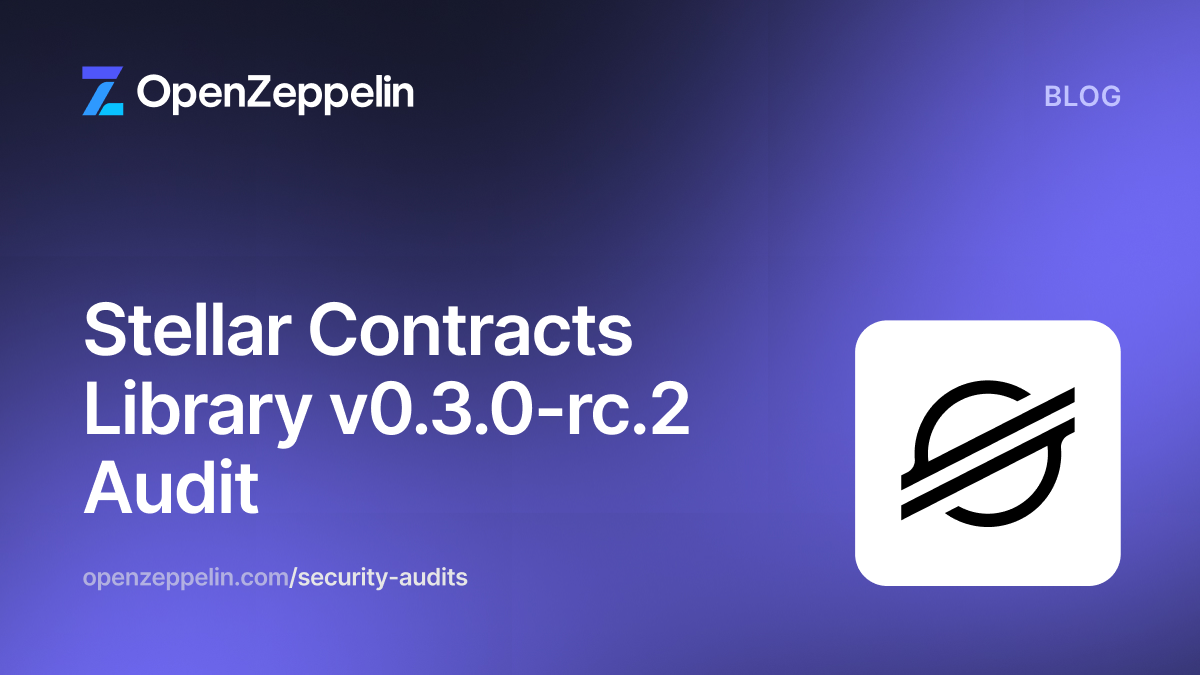A new Defender version is now available! You can learn all about the new version in the announcement blog. With this release, we are also announcing the deprecation of Defender’s legacy version and it will reach end-of-life on June 1st, 2024. To make the transition as smooth as possible, we’ve developed an upgrade assistant to help you upgrade with just a few clicks. After the sunsetting period, you will no longer have access to Defender legacy UI and API, so hurry up and upgrade now.
This workshop was recorded on June 29th 2021 and led by Patrick Collins – Developer Advocate at Chainlink and Martin Verzilli – Developer at OpenZeppelin.
The workshop covers the following:
- What is the Chainlink Keeper Network?
- Problems with Smart Contract automations
- Use cases and when to choose Keepers
- How the Chainlink Keepers Network works
- Managing Upkeeps from Defender
- Register a new Upkeep using Admin
- Auto top up your Upkeeps with Autotask and Relay
- Monitor post execution invariants combining Sentinels, Autotasks, and Relay
You can watch the video, view the slides, and learn how to use Defender to make the most of the Chainlink Keeper Network.
How to use OpenZeppelin Defender to create, register, manage, monitor, and troubleshoot Chainlink Upkeeps to ensure they are properly serviced.
Chainlink’s Keeper Network is a secure way to outsource contract operations to a decentralized network of professional DevOps for critical functions. Chainlink leverages a decentralized pool of Keeper nodes so teams can more securely automate maintenance, removing centralized processes.
There are a few main components of the Chainlink Keeper Network:
- Upkeep: Smart contracts that need external entities to service their maintenance tasks.
- Keepers: External actors that execute the published upkeep.
- Registry: These provide discovery mechanisms for the above actors and provide hooks for governance to keep the network healthy.
Once you decide a use case and build an Upkeep contract, it’s time to deploy in Defender. Inside the Admin console, Defender will recognize the Upkeep contract and guide you through Chainlink’s approval process. Using Autotasks and Relayers, you can automate your upkeeps by creating a self funding mechanism, ensuring continuity. Via the power of Sentinels, you are able to be alerted of every failed transaction that may threaten your operations.
To learn more about how Keepers integrate with Defender and go through the process step by step, check out our official documentation page.
Video
Slides
To see the slides from the webinar click here.
Learn more
Learn more about OpenZeppelin Contracts and sign up for a free Defender account.
See the documentation:
OpenZeppelin Defender Documentation
Chainlink Keepers Documentation
Be part of the community
- Continue the discussion on our forum 📖
- Join our Discord ⚡
- Follow us on Twitter 🐥
- Even better, join the team 🚀